How to get Baxi pos (charges, commission, and requirements)
Baxi pos machine is owned by Capricorn Limited and Baxi POS comes in two types the mpos and the android pos. Both devices perform the same function just that the mpos rely on a smartphone to work with Android or ios devices which will be paired with through Bluthooth also it cant print but with the help of a mobile Bluthooth printer, an agent can print out the receipt. Both devices are free but agents or business owners who are interested in getting it will have to pay a registration fee of 20k for the Android and 5k for the Mpos. both are on lease and still, the properties of Capricorn which means they can be retrieved if not used
As a Baxi agent, you get to enjoy lots of discounts and commissions when you use the pos machine. All the requirements, charges and commissions and how to get Baxi pos will be discussed below.
{tocify} $title={Table of Contents}
Baxi pos and mpos Requirements for an agent
The requirements and procedure in getting a Baxi pos are not much as it can be done via the Baxi mobile app but it needs the help of a sales representative to verify the information and account upgrade below is the list of the required documents in getting a Baxi machine
- Valid identify card
- Passport
- Guarantor
- Bvn
- Bank account
Once all the mentioned documents are available interested agents can get the pos within 24 working hours
Features of Baxi pos Machine
- Fund transfer
- Cash withdrawal
- Bill payment
- Insurance payment
- Buying of waec online card
- Cable subscription
Baxi pos Commission and charges
Both the Android Baxi and the mpos have the same charges and commission. For every utility bill payment made on Baxi, agents enjoy a 1-2% commission depending on the product.
Baxi Charges 0.55% for withdrawals from 1-19999 Naira and 100 Naira flat for 20k and above while 15 Naira for deposit and no charges on bill payment but you get a commission.
What difference between Baxi pos or mpos
There are two versions of Baxi pos which is the Baxi mpos and the Baxi android both can carry out withdrawal transaction just that the android can print and doesn’t depend on a smartphone to function while the mpos entirely rely on a smartphone to function
How to get a Baxi pos or mpos machine
There are three ways in getting the Baxi pos, you can either go to the office which is in Lagos or apply through the Baxi mobile app. You can also get InTouch with a Baxi sales representative who will bring the pos down to your location which is highly recommended for agents outside Lagos.
How to fund Baxi wallet
Baxi wallet can be funded through the listed method below
- Via ussd code
- Wema wallet
- Direct Debit
- Fund with Paystack
- Fund with Rave
- Bank transfer
Funding Baxi wallet is not free as they charge a flat rate of 50 Naira on any amount.
How to resolve Disputes errors on Baxi pos
Whenever a customer gets a debit on their card for a failed transaction, the agent can request for refund Via the dispute log on behalf of the debited customer it can either be refunded or the customer will be directed to the bank to fill out the form.
Card Dispute Resolution on BAXI POS & APP
- Go to your transactions history and find the disputed failed transaction
- Click on the failed card transaction
- Click on Report an Issue
- Click on Log a dispute
Fill out Report Transaction Dispute
Fill out Card holder’s phone number
Select Customer Bank
Fill cardholder account number
Fill cardholder name
Type Submit
Within a short period, the funds are reversed back to the agent’s wallet for the agent to settle the customer.
To enjoy this feature, please update your POS to the latest version 1.4.4. *
If you are using BaxiMobile, please update to the latest version 2.7.3
How to view all Transactions done on Baxi without the machine.
Using the admin portal, the agent can monitor all transactions done on the pos through the Baxi admin portal both failed and successful transactions can be monitored
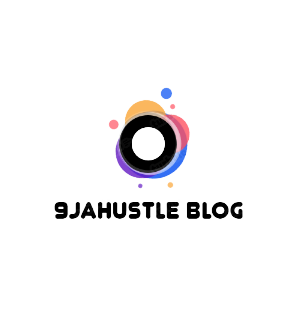




.PNG)




0 Comments